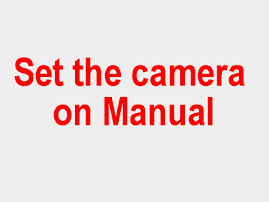Remember the basics for the manual mode.
Set the White Balance
Set the ISO in manual around 200
Set the f-stop, iris opening
Set the shutter speed
Use a tripod
Setting the white balance locks in the correct colors of your product making it easier to fix the final results in your picture control program. Setting the f-stop locks in the iris opening of the lens. Now all you have to do is determine the proper shutter speed. I normally do this by trial and error. If you have a manual metering mode you can us that to get close but, if you are shooting on a light background it probably will not give you the right exposure.
Usually I will shoot about 6 shots starting at 1 second and progressing through the shutter speeds until I get to about 1/10th of a second. I use 250 watts lights bounced off of umbrellas so most of the time, my shutter speed will end up around 1/2 second.
After you have shot the test pictures and taken notes as to which picture was shot at what shutter speed, you will want to open them up in your computer. You can't use the monitor on the back of your camera. It is too small and does not show enough detail.
When you get the pictures opened up on you computer in whatever picture control program you normally use, pick the one that has the best overall density. You do want to avoid any picture that is borderline too light. Digital has very little leeway for overexposure. If you are a little underexposed, a little too dark, that is alright. You can usually increase the contrast a little without messing up the picture. If you are exactly on the correct exposure or slightly overexposed and you want to increase the contrast you will notice that you loose the highlights in the picture. In other words the light areas wash out.
At a local eBay sellers meeting where I was helping people learn how to use their digital cameras, I came across several cameras that did not have a manual mode. Most of the Olympus and Kodak digital cameras did not have this option. Inorder for you to make consistant color pictures for your web page or eBay pages, you MUST have the ability to set f-stops, shutters speeds, ISO, and White Balance.
You can check the Nikon Digital Camera link on eBay below. Just remember, you should have a camera that has full manual operation. You need f-stops and shutter speeds.
Also eBay's Canon Digital Camera Link.
The size of the camera's sensor chip is probably not as critical as you would think. Unless you are doing jewelry where you need as much detail in the original picture as posible all your really need is a 3 megapixel camera or larger. I shoot everything with a older Minolta 3MP model Dimage Z10 camera.
May we recommend.