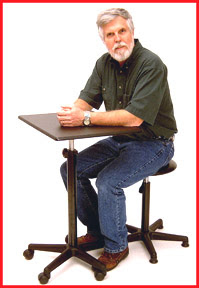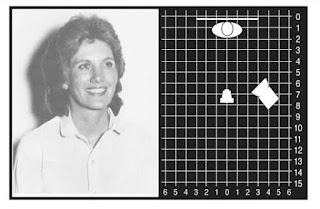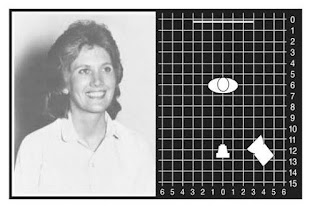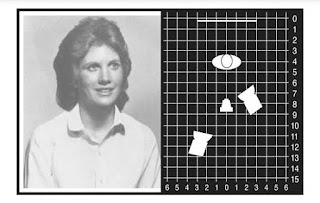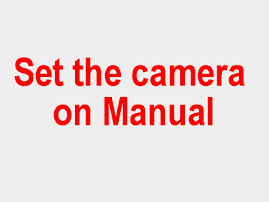What do you use a shooting tent for?
What do you use a shooting tent for?Article on product lighting #6
Lots of people have asked me over the years about a shooting tent so that they can get better pictures of their products for Ebay or their web page. Will a tent make it easier to get better pictures? Will it get rid of shadows? Etc. Etc.

The first picture of the custom knife was shot using a standard 2 light umbrella set up. Just as if it was a portrait. But inorder to get the correct lighting angle on the blade so that there were no reflections, the name does not show up.
Yet, there are still shadows of the knife so that it does not look too flat.
Some tents come with a front cover that has a slit or hole in it. This is to allow you to shoot through the hole and not get the reflection of the camera or the photographer in the picture. You can also use a white piece of paper or cardboard with a hole cut in it. Just hold the paper infront of the camera and shoot through the hole. The reflection of the white paper is basically the same as the reflection of the white material of the tent.

Here are a few shots of a brass stag’s head cup. It has not been polished, hence the stains and marks on the cup part. The cup is inside of a 15 inch shooting tent. On a white background. The gray background in the picture of me shooting the cup did not work out well. Please notice that it looks 3 deminsional and is not flat. The lights are directed towards the sides of the tent. The one on the left is about 50% further away from the tent than the one on the right. This gives you just a little shadow effect. Look at the bottom of the stag’s head on the one where the cup is upright.
 You will notice there are some shadows on the white paper. This is what gives the cup a realistic look. Not just a flat picture. Also I ended up using a larger piece of white cardboard with a hole in it. The smaller piece of paper showed too much of the edges of the tent.
You will notice there are some shadows on the white paper. This is what gives the cup a realistic look. Not just a flat picture. Also I ended up using a larger piece of white cardboard with a hole in it. The smaller piece of paper showed too much of the edges of the tent.Some tents come with a front cover piece with a slit in it to shoot through. This is a great idea in theory. However, I have never figured out how to move the product around inside of the tent when you are effectively sealed out. I prefer just a white piece of paper or cardboard hand held in front of the camera.

Recomended Books from Amazon to improve your product pictures

Note the angle of view as seen from the camera's viewpoint. The closer the camera is to the subject or product, the wider the angle is and the wider your background has to be. Unless of course, you just enjoy fixing things in PhotoShop or other picture manipulation program.