 First of all you will need to learn how to use the camera in its manual mode. Why? Because in the auto modes it try’s to fix everything for you. Basically your camera is designed to make good consistent snapshots. One of the things that photo technicians discovered over the years was that if you took all of the colors in a regular snapshot type of picture and added them up you would almost always get a neutral gray. So, when the electronic manufactures started making digital cameras they incorporated this idea into how the camera’s chip sees the colors in a picture. The chip is more like your eye than like film. Film had to be made to work with certain types of light. I am sure everyone remembers seeing pictures taken with film cameras inside when the flash did not go off. Remember those orange or yellow pictures? That’s because the film was manufactured to give correct color when used in daylight or flash, not room light. The light inside your house is much more yellow orange in color.
First of all you will need to learn how to use the camera in its manual mode. Why? Because in the auto modes it try’s to fix everything for you. Basically your camera is designed to make good consistent snapshots. One of the things that photo technicians discovered over the years was that if you took all of the colors in a regular snapshot type of picture and added them up you would almost always get a neutral gray. So, when the electronic manufactures started making digital cameras they incorporated this idea into how the camera’s chip sees the colors in a picture. The chip is more like your eye than like film. Film had to be made to work with certain types of light. I am sure everyone remembers seeing pictures taken with film cameras inside when the flash did not go off. Remember those orange or yellow pictures? That’s because the film was manufactured to give correct color when used in daylight or flash, not room light. The light inside your house is much more yellow orange in color.Your eye however does not see this light as orange. Why, because sort of like the chip in your camera, your eye and brain can adjust the perceived color that you see. The digital camera can do the same thing. In the auto mode it changes the recorded image so that the orange is no longer visible in the picture if you are shooting snapshots. Remember, everything adds up to gray if the camera is in the auto mode. Any auto mode.
You have to turn off all of the automatic modes. When you do this, you can set your product picture up and switch out the products without having to change anything on the camera.
So,
· Turn off the flash
· Set the ISO to a manual setting, usually around 200 ISO
· Turn off the automatic exposure system by setting the camera on Manual
· Set the exposure manually. Usually if you are using photofloods in the 250 watt range, the camera will be set around f8 and ½ second exposure time. (You will find out later what an f-stop like f8 is. The ½ second is just the length of time that the camera’s sensor sees the light.)
· Set the White Balance on the camera to match the lighting system you are using.
· USE A TRIPOD!!!
Do you want to learn more? Keep reading this blog.
Thanks, Daryl DeVault
Need Replacement Bulbs
for Your Studio Lights
Check out these helpful books on product lighting.
Ebay Photography The Smart Way: Creating Great Product Pictures That Will Attract Higher Bids And Sell Your Items Faster (Ebay Photography the Smart Way)
Light: Science and Magic: An Introduction to Photographic Lighting (Paperback)
Exposure and Lighting for Digital Photographers Only

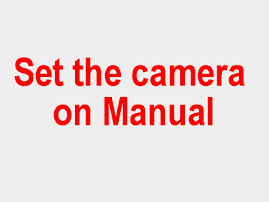




1 comment:
Yes…. It's the proper way to use your camera, I too have a digital camera which I got from Circuit City & it performs really well.
Post a Comment